This post will teach you how to set up a blogspot yourself on android mobile or PC.
Firstly before you start blogging or setting up a blogspot decide which niche you want to write on.
A niche is a kind of blog group that you want, for example sanxynet is a niche of Technology, tutorial, free browsing...... So choose what you know how to do best among the following listed below:
- News
- Entertainment
- Technology
- Fashion
- Life Style
- Sales
- Affiliates
After you have decided on the type of your blog niche the next thing is to start setting up your blogspot.
How To Set Up Blogspot?
If you are using mobile phone, make use of chrome, ucweb, Mozilla but not opera. If you are using PC use any browser of your choice.==> Login to blogger
 |
| Blogger Sign In |
==> Sign in with your gmail account details.
If you don't have a gmail account, go to GMAIL to register for an account
==>After signing in on blogger.com, click on New Blog
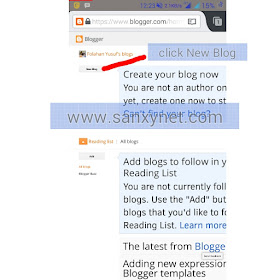 |
| New Blog |
==> Enter your Blog desired Title
==> Type a Blog address in the Address space that suite you.
E.g trial tutorial.blogspot.com or sanxynet.blogspot.com
==> Choose a template of your choice thou you can change the template later.
==> After you have done all above correctly then click on Create Blog
==> You blog is now created, go to settings to add/edit more information about your newly created blogspot.
==> Play around to edit your blog to your taste.
==> To create a post for live viewing Click on New Post and click publish after typing your post
==> To view your Blog go to your blog url which in this tutorial is
trialtutorial.blogspot.com.
 |
| Settings On Blogger Platform |
Congratulations you have successfully created a sub domain on blogger platform.
Feel free to use the comment box if you encounter any difficulty.
Similar Post:
- How To Start Blogging
- Things To Consider Before Buying A Domain Name
- Check If Your Website Is Mobile Friendly Now
- Best 10 Cheap Domain Name Registration And Hosting
- Top 9 Reasons Why your PC Crashed And How To Fix 100%
- Advanced Way To Use Google Search Engine
- Must Do For Every Rooted Android User





.jpg)





Whats the need for blogging? Is. It giving money? If yes tell me more pls at Chriswardobi@gmail
ReplyDeleteBlogging pays but no as quick/fast as many wants......more topic about how to earn with blogging is coming soon stay tuned
DeleteOlkkkk
ReplyDelete