Good news for etisalat users who loves the download speed on android.
Etisalat BIS is working perfectly on android, if you have been reading my
other posts like Glo bis on android or Mtn bis on android which both
still works good on Android and pc. Etisalat cheat for bis is cracked
and works with all applications on the android device.
Now with this steps, you can now use your Etisalat BIS on your
Android phone and now you can now connect with Whatsapp, torrent
and all those stubborn apps that are really hard to browse.
1. Tweak your Android phone imei to make sure your Device IMEI is corresponding to that of BB phones.
Or learn how to change your phones IMEI here.
You can download blackberry imei generator here
2. After the IMEI things, just apply for the Blackberry Subscription
of your choice. For testing the authenticity of the tweaking,
apply for the one day.
3. After applying for the daily own, create a New APN:
4. Download autoproxy app from Playstore
but in other to use autoproxy,
your phone needs to be rooted.
Learn how to do that here if yours is rooted.
5. After installation, "Add New Proxy" with these settings
Now when your blackberry plan has been activated,
Switch on your Data connection and the go to the autoproxy
app and then Connect the New Proxy you created there.
That's all if you discover any problem along the way, just
let me know. I will always be here to render my help to all
those who need it.
But if you aren't the type that normally do social apps,yours is to just browse and download, then there is no need for
the Autoproxy..
But your APN should be like this:
==>Dial *499*3#
But sometimes, its hard for them to activate the bb plan
on your android phone so the only option is to put your
sim card into a blackberry phone and wait till
your subscription is activated.
Note: If you are using a new sim or its your first time that you want to use the etisalat sim for BlackBerry subscription, kindly look for a blackberry phone like bold 5, Curve 5 and subscribe on the blackberry and make you that you browse with the Blackberry phone for 20minutes. After then you can remove the sim and use it on any Android phone that has the above features mentioned.
If it works for you, just let me know by also commenting.
Thanks.
Similar Post:
Etisalat BIS is working perfectly on android, if you have been reading my
other posts like Glo bis on android or Mtn bis on android which both
still works good on Android and pc. Etisalat cheat for bis is cracked
and works with all applications on the android device.
Now with this steps, you can now use your Etisalat BIS on your
Android phone and now you can now connect with Whatsapp, torrent
and all those stubborn apps that are really hard to browse.
 |
| Etisalat Bis On Android |
How Do I Configure My Android Device?
1. Tweak your Android phone imei to make sure your Device IMEI is corresponding to that of BB phones.
Or learn how to change your phones IMEI here.
You can download blackberry imei generator here
2. After the IMEI things, just apply for the Blackberry Subscription
of your choice. For testing the authenticity of the tweaking,
apply for the one day.
3. After applying for the daily own, create a New APN:
- Name: Etisalat Bis
- APN: blackberry.net
- APN type: Default,supl
- Proxy: 10.71.170.5
- Port: 8080
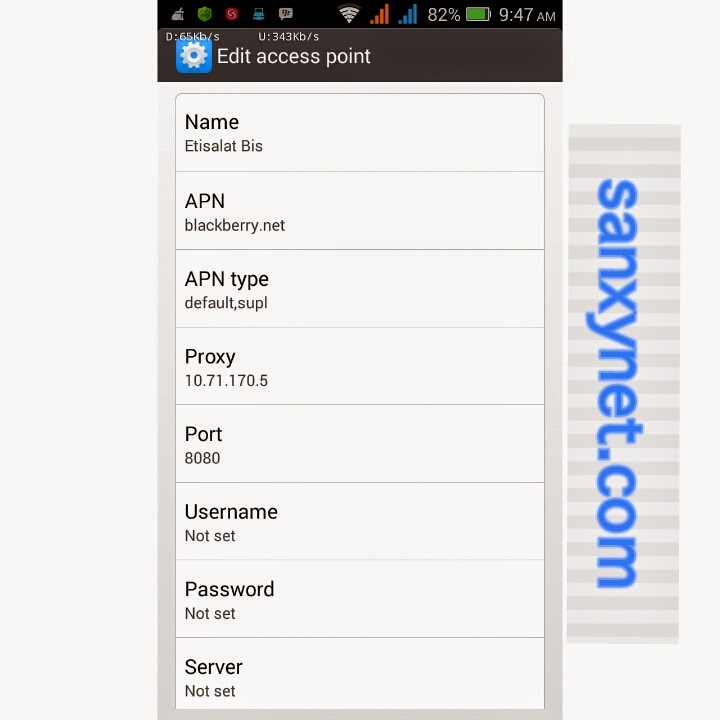 |
| Etisalat Bis APN Settings On Android |
4. Download autoproxy app from Playstore
but in other to use autoproxy,
your phone needs to be rooted.
Learn how to do that here if yours is rooted.
5. After installation, "Add New Proxy" with these settings
- Proxy host: 10.71.170.5
- Port: 8080
- Proxy type: HTTP
Now when your blackberry plan has been activated,
Switch on your Data connection and the go to the autoproxy
app and then Connect the New Proxy you created there.
 |
| Etisalat Autoproxy Settings On Android |
That's all if you discover any problem along the way, just
let me know. I will always be here to render my help to all
those who need it.
But if you aren't the type that normally do social apps,yours is to just browse and download, then there is no need for
the Autoproxy..
But your APN should be like this:
- Name: Etisalat Bis
- APN: blackberry.net
- APN type: Default,supl
- Proxy: 010.071.170.005
- Port: 8080
How To Subscribe For 1month Bis On Etisalat
==>Load N1000 on your etisalat line==>Dial *499*3#
But sometimes, its hard for them to activate the bb plan
on your android phone so the only option is to put your
sim card into a blackberry phone and wait till
your subscription is activated.
Note: If you are using a new sim or its your first time that you want to use the etisalat sim for BlackBerry subscription, kindly look for a blackberry phone like bold 5, Curve 5 and subscribe on the blackberry and make you that you browse with the Blackberry phone for 20minutes. After then you can remove the sim and use it on any Android phone that has the above features mentioned.
If it works for you, just let me know by also commenting.
Thanks.
Similar Post:
- Glo Bis Working On Android Devices
- Mtn Bis Working On Android Device
- Root Any Android Phone Using iRoot
- MTN Unlimited Free Browsing On PC
- Etisalat Downloading Trick On PC With Simple Server
- Download BlackBerry IMEI Generator on Your Android
- Change Infinix Hot X507 Or Any MTK Android IMEI To Blacberry IMEI





.jpg)




Plz what is the data cap
ReplyDeleteTope the data cap is 3072MB which is the same as 3GB
ReplyDeleteIs this still working, if yes. Can I use it via Hotspot?
ReplyDeleteTry out the daily plan which cost 100naira to avoid money waste bcos am not using it presently and give feedback to help others
DeletePlss admin test it to wether it's working plsss am in great Need tanks
ReplyDeleteJust try it with daily subscription
DeleteTnxs Brooo, it work on my phone but I notice that I can't download using ucbrowser and can't upload using WhatsApp ,but appart from this for now everything it working perfectly
ReplyDelete@Mustapha try and change your settings in access point and change your APN type to default, supl and WAP then save and try again
DeleteETISALAT bis is working perfectly without rooting your phone
ReplyDeleteGlad it works for thou phone varies so some might need autoproxy for chatting apps to work
DeleteGlad it works for thou phone varies so some might need autoproxy for chatting apps to work
DeleteNice tutorial. Let me try it. While i am at it, pls add me to ur whatsapp group. Thanks.
ReplyDelete